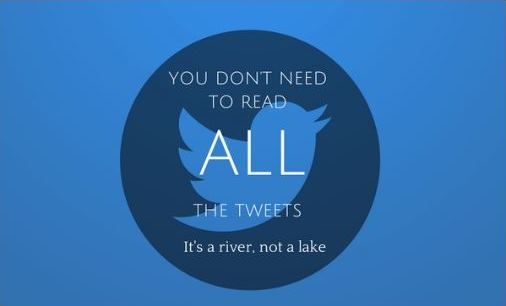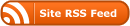Part II
Why join Twitter?
 Today there is easy access to vast amounts of information so the thought of having more isn’t always considered a bonus. However, with the information you choose to access via Twitter, you refine the information you receive, the people or organisations you hear from, through the type of Twitter accounts you follow, tailoring it to you.
Today there is easy access to vast amounts of information so the thought of having more isn’t always considered a bonus. However, with the information you choose to access via Twitter, you refine the information you receive, the people or organisations you hear from, through the type of Twitter accounts you follow, tailoring it to you.
Love food? I do, so my twitter stream is full of foodie blogger types, celeb chefs, restaurants, cafes, food festivals. Yes, I am one of ‘those’ people who photograph my food and tweet a 120 character food review! Love wine? I do, so follow some of my favorite vineyards – living in New Zealand there are plenty of those! I also follow some Masters of Wine so I can gain their recommendations. But that’s me.
What are you interested in? Who are in you interested in? Businesses related to your career? Is there someone you admire or aspire to be? Are they on Twitter? Are there certain products you like, perhaps they are on Twitter? Quite often there are opportunities for you to win something! Travelling soon? Does your destination have a tourism twitter account that may provide handy information relevant to your stay? If you live in New Zealand, following Civil Defense and Geonet can come in handy.
And remember, as @simonemccallum tweeted, ….
Of course, it’s not just about gaining information, it is also about sharing. It’s a social thing, it’s about interacting. I am a communicator, I love to talk, write and let people know my opinion – presumably my Italian heritage has something to do with that! Twitter also gives you the opportunity to chat with others on topics that interest you, a way to talk to kindred spirits, as it were.
By following accounts/people who cover subjects you are interested in, you tailor the information shared in your twitter stream. You can control it. Over time some of the accounts you follow may have conversations or retweet (RT) other accounts and you may find them of interest and add to your follower list. If someone isn’t living up to expectations, you can unfollow them.
How do you get started?
Signing up for a Twitter account is pretty straight forward, using your full name, creating a password and providing an email address. You will need to choose a handle (your twitter account name – mine is my name @paolabrett), either use your name, as I have done or get creative. Twitter will let you know if the name is available, and you can always change it later.
Twitter will take you through a quick lesson once you sign in and have a name. They will suggest some Tweeters you may wish to follow so you can build your timeline (unfortunately they tend to suggest celebrities, however be assured that’s not all you will find on Twitter, promise!). To find out more about accounts, click on their name and you will see their profile and the last three tweets they posted.
Twitter will also ask you to upload an image and write a short profile for your account. Before you do, consider what you want to achieve – what is your online persona going to be? Is this to network for business purposes? Be professional. Is it a fun personal account? Let your personality shine. Is it a hobby account? Talk about your passion. Just remember, once it’s out there, it’s out for the world to see!
There are some fab short videos here, with a more tech viewpoint but very informative: Pluralsight
In the next post I will take you through some of the basics, etiquette and the like to help you on your way to becoming an established tweeter.